


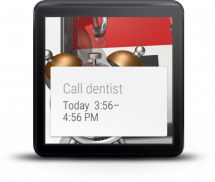

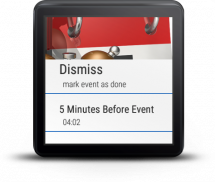

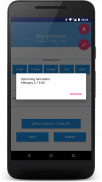




Calendar Snooze (no longer supported)

Description of Calendar Snooze (no longer supported)
Calendar Snooze is a reminder and alarm application designed for the Android platform that enhances the functionality of the standard calendar system. This app allows users to effectively manage their calendar reminders and alerts, offering features that go beyond the basic options. With Calendar Snooze, individuals can download a tool that integrates seamlessly with various calendar applications that utilize Google calendar data.
The main purpose of Calendar Snooze is to provide a robust reminder system that replaces the default reminder features found in many calendar apps. Users can expect a well-organized pop-up alert system that notifies them of upcoming events. The alerts can be customized with quick preset snooze buttons, allowing for immediate action without the need to navigate through complex menus. Additionally, the app offers a drop-down menu filled with user-customized snooze options, making it easy to tailor reminders to personal preferences.
Customization is a significant aspect of Calendar Snooze. Users can choose from various notification sounds, LED alerts, and vibration patterns. The app also includes an option for user-customized speech notifications, allowing individuals to know what their reminders are about without needing to check their devices visually. This is particularly useful for those who may be busy with other tasks or unable to look at their screens.
For users who may miss their initial alerts, Calendar Snooze includes a repeat reminder feature. This allows individuals to configure how many times and how often they would like to receive reminders for important appointments. The adjustable snooze times ensure that users have control over how long they want to be reminded, preventing them from overlooking crucial events. This functionality is aimed at reducing the likelihood of missed appointments, making it easier for users to stay organized.
Another important feature is the ability to set snooze presets. This allows users to create specific snooze settings tailored to their needs, enhancing the overall user experience. Calendar Snooze operates without background indexing, which is a common issue found in other reminder apps. This ensures that the app runs smoothly, without consuming unnecessary resources or slowing down the device.
Calendar Snooze is compatible with a variety of calendar applications, such as Business Calendar and Calendar Pad, among others. This compatibility means that users do not have to switch between different apps to manage their reminders effectively. Instead, they can consolidate their calendar management within a single application that enhances their existing setup.
The app is ad-supported in its free version, which includes a snooze limit of six hours. However, users have the option to reschedule alerts using the edit button, providing additional flexibility in managing their reminders. This is particularly beneficial for those who may need to adjust their schedules frequently or who have unpredictable commitments.
In addition to these functionalities, Calendar Snooze supports corporate calendars, making it a suitable choice for professionals who need to manage work-related events alongside personal appointments. By integrating with corporate calendars, users can ensure that they are reminded of important meetings and deadlines, thereby improving their productivity.
The user interface of Calendar Snooze is designed to be straightforward and intuitive. This allows users of various tech-savviness levels to navigate the app without difficulty. The layout is clean, and the customization options are easily accessible, ensuring that users can set up their reminders quickly and efficiently.
Calendar Snooze provides a comprehensive reminder system that is particularly useful for individuals who juggle multiple responsibilities. With its array of customizable options and compatibility with various calendar applications, it stands out as a valuable tool. The app streamlines the process of managing reminders, ensuring that users are kept informed of their schedules.
By utilizing Calendar Snooze, users can take control of their time management in a user-friendly manner. The integration of customizable alerts, repeat reminders, and compatibility with other calendar apps create a comprehensive solution for managing one’s calendar effectively. Users who download Calendar Snooze will find it easier to keep track of their commitments and stay organized in their daily lives.
Through its focus on improving the reminder experience, Calendar Snooze stands out as a practical tool for anyone looking to enhance their calendar management on the Android platform. The app’s features work together to create an effective system for ensuring that important events are not overlooked while providing a level of customization that caters to individual user preferences.

























